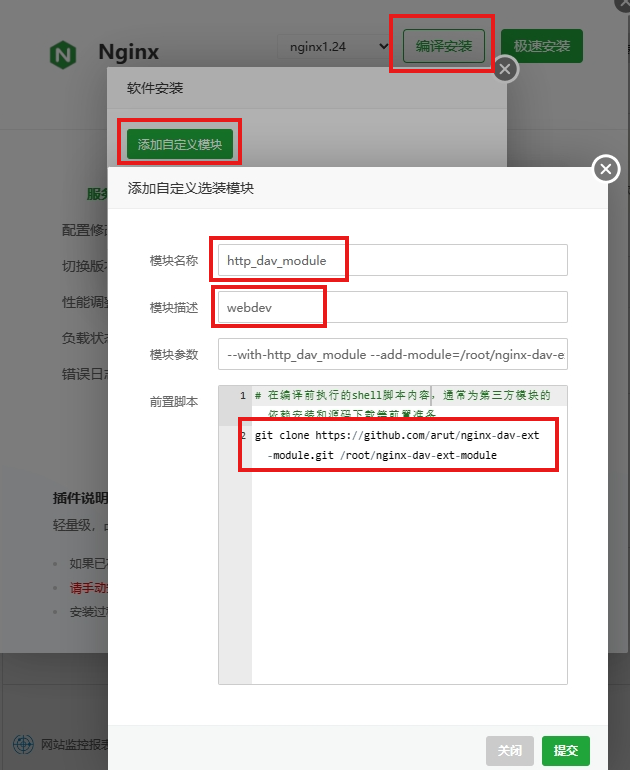环境
http_dav_module
webdev
--with-http_dav_module --add-module=/root/nginx-dav-ext-module
git clone https://github.com/arut/nginx-dav-ext-module.git /root/nginx-dav-ext-module
打开网站设置,选择配置文件。
在配置文件中加入下列内容:
location / {
root /www/wwwroot/webdav; #注意修改成自己的目录
#client_max_body_size 102400M; #大文件支持
autoindex on;
dav_methods PUT DELETE MKCOL COPY MOVE;
# 需要 nginx-dav-ext-module 才有下面的选项
dav_ext_methods PROPFIND OPTIONS LOCK UNLOCK;
create_full_put_path on;
}
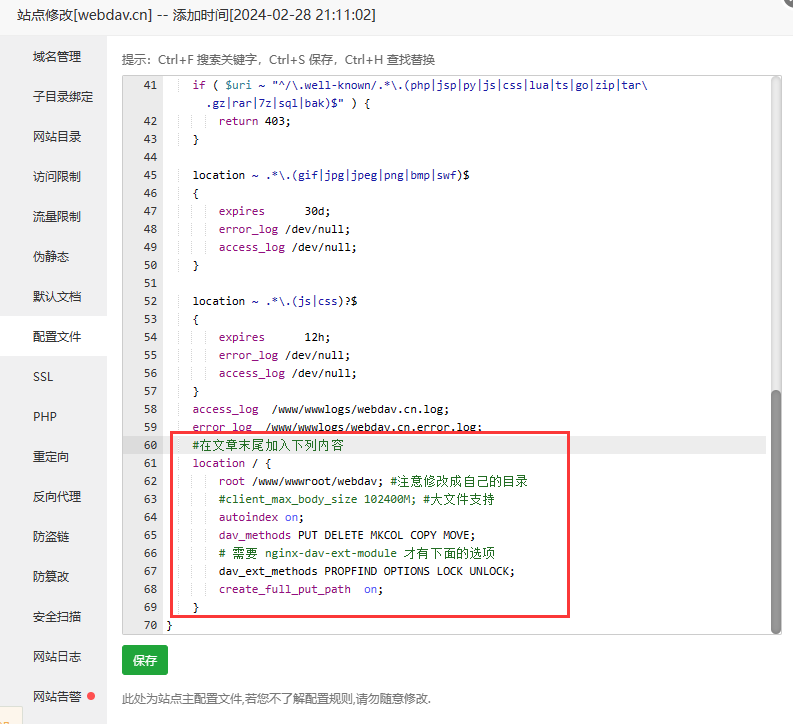
然后在 “网站目录”>“网站配额容量” 启用“密码访问”即可。

3.打开浏览器>输入:http://IP 即可访问webdav目录。
赞赏
 微信赞赏
微信赞赏 支付宝赞赏
支付宝赞赏